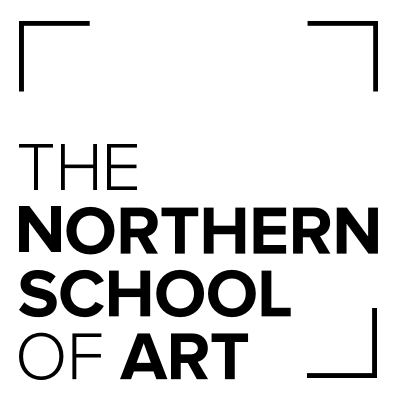Refund Policy
Refunds for print jobs will only be granted for the following reasons and are at the discretion of IT:
· Poor print quality
· Paper jam where printer does not automatically reprint the job
· Printer has to be powered down to fix a problem and print job has not reprinted after powering back on
· Formatting issues where staff have assisted
Refunds will not be given for print errors made by the person printing (such as pages or print options being set up incorrectly or printing of blank pages)
How to Request a Refund:
A refund can be requested in person either at the one of the IT Offices.
You can also request a refund online if no-one is available.
• Log onto the PaperCut site https://papercut.northernart.ac.uk
• Click on the Recent Print Jobs link from the left hand side menu
• Locate the failed print job and click the [Request Refund] link
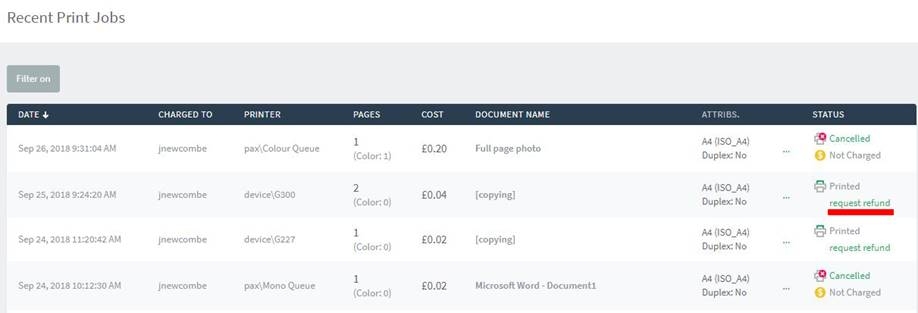
• Enter a reason you are requesting the refund
• Refunds will be processed once a day and you will receive an email letting you know if your request has been successful.
Successful requests will be re-credited within 24 hours.